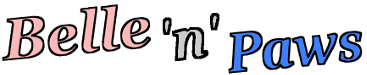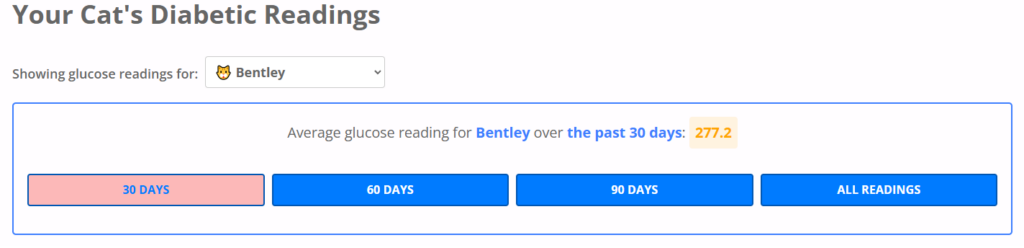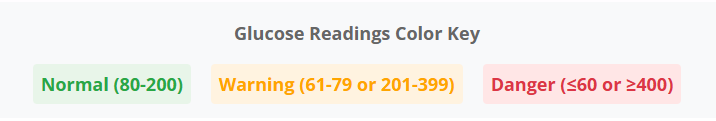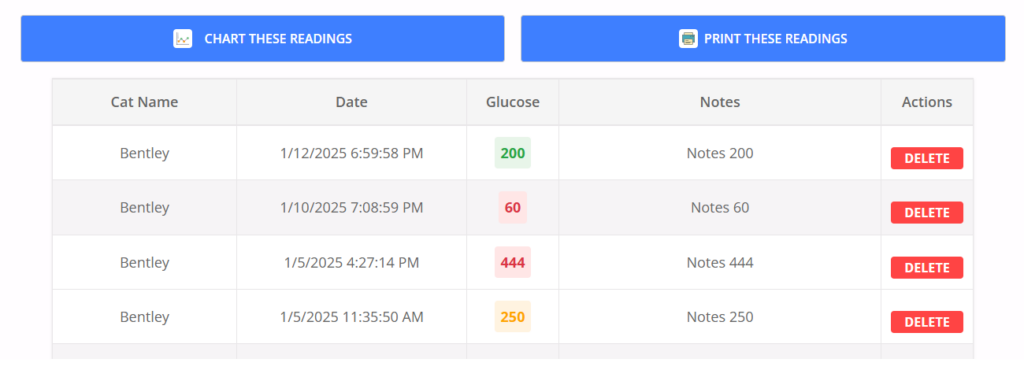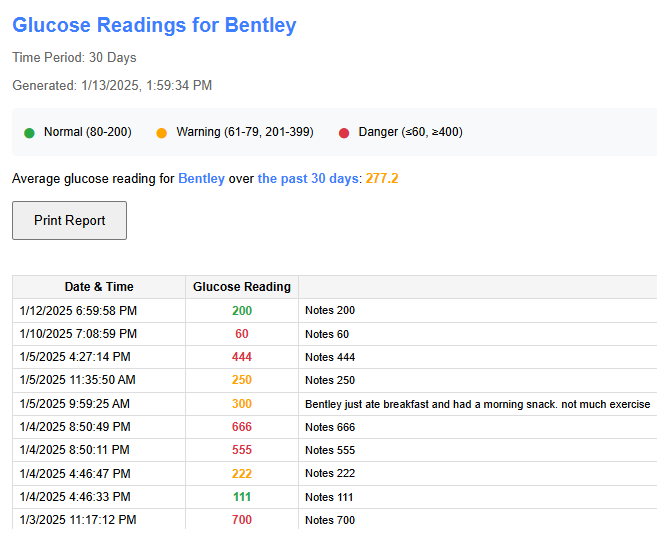We’ve written a few articles to explain our Pet Diabetes Tracker that is in addition to our overview article Pet Diabetes Tracker: Your Digital Companion for Feline Diabetes Management. We’re going to explain each section of the Pet Diabetes Tracker page for more detailed understanding. We started with Pet Diabetes Tracker: Filling out the Glucose Readings Form and we’ll continue with this post for the Average section, The Color Key and Readings Table.
Instructions and walkthrough description for the Pet Diabetes Tracker: Filling out the Glucose Readings Form.
Average Reading and Time Period
The next section of the Pet Diabetes Tracker page is titled “Your Pet’s Diabetic Readings”. This section has your pet’s average reading, a color code key for the numbers that are displayed, and a table list of all the readings you’ve entered as designated from the time period buttons 30 Days, 60 Days, 90 Days and All Readings. We’ve also included a pull down menu for selecting a pet as you also have at the top of the page if you have multiple pets to track. This is for convenience on different devices so a user doesn’t have to navigate all over a the page to find the pet selection menu and this section will change as any of the pet selection menus change together. Essentially changing one menu changes them all.
If you have multiple pets and you change your pet selection, the average reading will change to your selected pet, the readings table will select that pet and only display those readings in the table and your entry form at the top of the page will also change for readings entry for that new selected pet. It’s important to note that you can only add a NEW pet in the entry form at the top of the page.
The average section has two parts which has the average of all readings entered for the time period selected by the buttons. The default is “30 Days” for the time period but users can select “60 Days”, “90 Days” and “All Readings” which include all readings in the database for the selected pet. The average and readings will change in real time without having to refresh the page.
Glucose Reading Color Code Key
The next section of the page is the Readings Color Key. Basically the collected readings you see in the table and for the average is color coded like : Normal 80-200 (Green), Warning 61-79 or 201-399 (Dark Yellow), and Danger ≤60 or ≥400 (Red) . We’ve tried to color code for Readings Chart and the any readings printing from the displayed table as well.
The goal here was to make sure that users could identify quickly whether the reading was in the normal, warning or danger range for glucose levels in pets with diabetes. These are widely accepted glucose ranges that are specific for diabetes and your veterinarian or your particular pet’s recommendations may differ if your pet has hyperglycemia, hypoglycemia, prediabetes, or different forms of hyperthyroidism or hypothyroidism. the color coding is only meant to be a head’s up for the reading and not meant rto be used as a diagnosis tool.
The Readings Table
The readings table is at the bottom of the Pet Diabetes Tracker Page. The readings table contains all the readings you have entered for your pet or pets. The table is for 30 Days by default but it is adjustable through the time period buttons to 60 days, 90 days or all the readings in the database.
The readings table will consist of columns labeled for the Selected pet, Date, Glucose Reading, Notes, and a last column called Actions that allows you to delete the reading entered for the table. Clicking the Delete button will then ask for a confirmation that you want to delete the reading from the table. Clicking “OK” will permanently delete the reading from our database. If you delete a reading accidentally, then you can always re-enter the reading in the entry form. The form allows you to enter readings historically (any day in the past). It will also show in the readings table for the date in chronological order.
Chart the Readings
We have a function for the readings table that allows you to chart the readings for the selected pet and the time period indicated. Clicking the “Chart These Readings” button will produce a line chart that gives a visual representation in a pop up window that shows the readings in the displayed table. In addition, the chart has a print button that opens a new tab in your browser that allows you to print the chart.
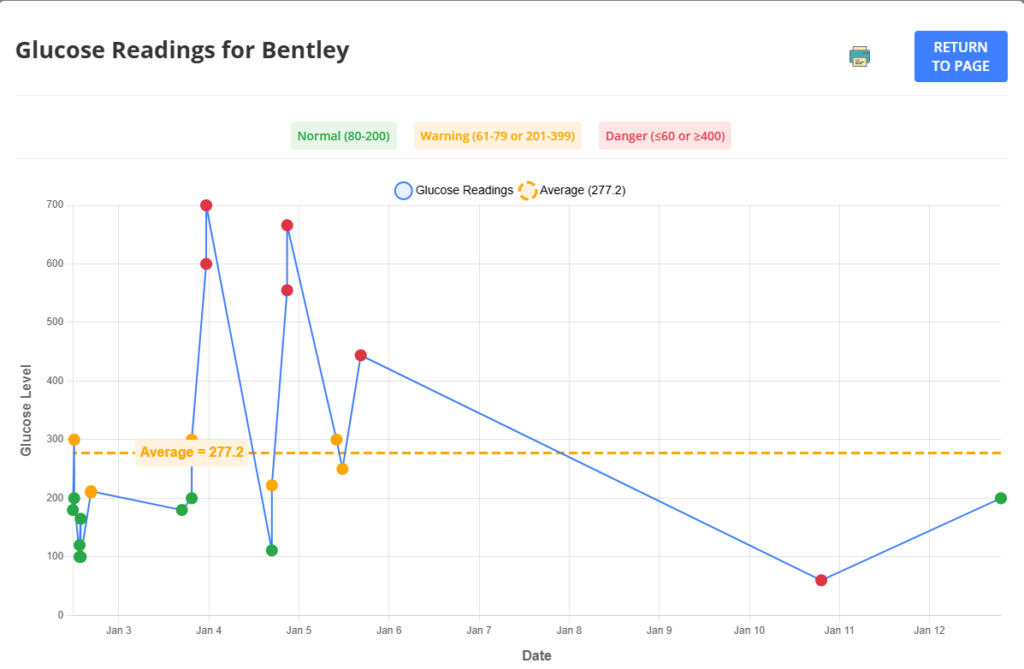 A printed chart is useful for having your pet’s readings in a visual representation that makes it easier to see trends and patterns within the readings that were displayed within the table. This is very helpful for veterinarians to help them decide in a treatment recommendation. The average reading is displayed as a dotted line and all the readings are color coded to the readings color code key for normal, warning, and danger ranges.
A printed chart is useful for having your pet’s readings in a visual representation that makes it easier to see trends and patterns within the readings that were displayed within the table. This is very helpful for veterinarians to help them decide in a treatment recommendation. The average reading is displayed as a dotted line and all the readings are color coded to the readings color code key for normal, warning, and danger ranges.
Print the Readings
The other button in the readings table is “Print These Readings”. This button will give you a printed table of readings as displayed for the selected pet and the period designated on a new tab (or window) by itself and with a print button. The printed table also shows the average for the displayed readings and a color code key to give a head’s up to any readings within the range of Normal, Warning or Danger ranges based on common Feline Diabetic Ranges.
The printed report is a great way to get a visual hard copy of the readings for your diabetic pet. The printed report can be an additional resource for you and your veterinarian to track your pet’s diabetic condition over time for managing and planning for their care.
The Pet Diabetic Tracker may be improved as needed. We are open to suggestions and comments for improvements. We already have some ideas for changes that may be streamlined for web development. The functionality will not change and all readings in the database will be available until they’re deleted by the user.
Medical Disclaimer– The Pet Diabetes Tracker is designed to help you monitor and record your pet’s glucose readings over time. While this tool can help you track patterns and maintain records of your pet’s diabetes management, it is not a substitute for professional veterinary care. All pets with diabetes should be under the direct care of a licensed veterinarian, who will provide proper diagnosis, treatment plans, and ongoing medical supervision.
The information collected by this tool is intended to supplement your pet’s veterinary care by helping you maintain accurate records of glucose readings between visits. Always consult with your veterinarian about your pet’s specific condition, treatment plan, and any changes in glucose readings. Medical decisions should not be made based solely on the data or visualizations provided by this tracking tool.